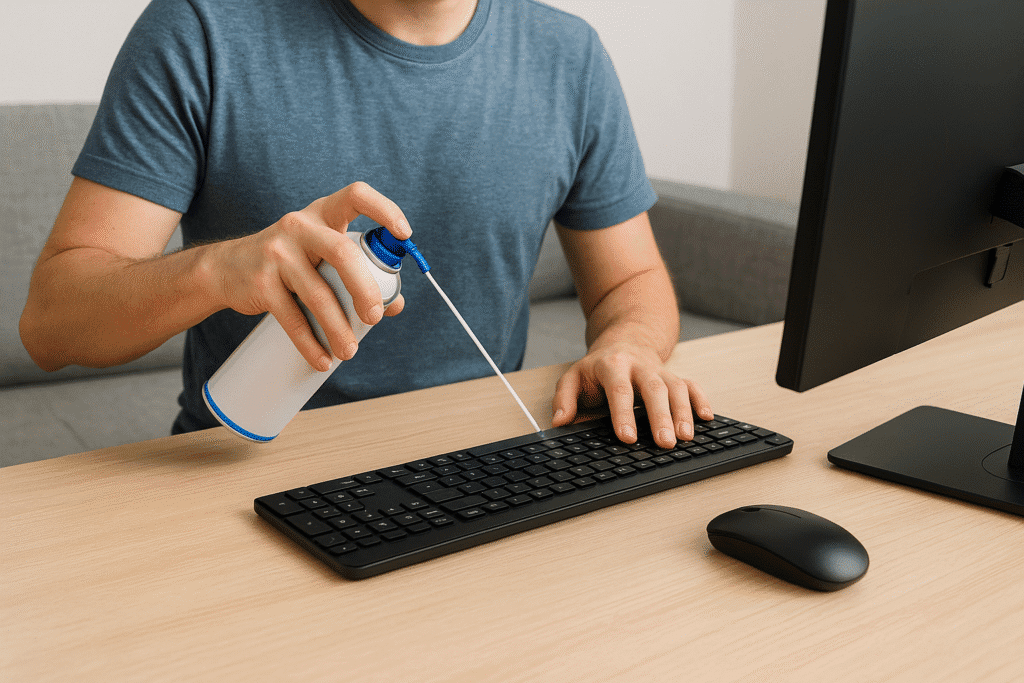Your computer might not complain when you spill crumbs on it… but give it time, and those crumbs will start plotting revenge. Keys stick, mice lag, and your once-sparkling monitor now has enough fingerprints to qualify as forensic evidence.
The good news? Keeping your tech fresh doesn’t require a full hazmat suit — just a few simple habits. Here are six easy ways to keep your setup looking (and working) like new.
1. Crumb-Free Computing: The Keyboard Fix
Keyboards are crumb magnets — it’s just a fact of life. If your space bar is sticking, it might be holding a snack hostage.
Quick fix:
Turn the keyboard upside down and give it a gentle shake.
Use a can of compressed air to blow out debris between the keys.
For sticky spots, lightly dampen a microfiber cloth with isopropyl alcohol (no dripping!) and wipe key surfaces.
Bonus: If you’re feeling brave, remove the keycaps for a deep clean. Just take a photo first so you know where they go.
2. The Gamer’s Guide to a Gunk-Free Mouse
That mysterious grime on your mouse? It’s a mix of skin oils, dust, and the occasional snack residue.
Quick fix:
Unplug or turn off the mouse.
Use a microfiber cloth and a bit of isopropyl alcohol to wipe the body.
For tight spots like the scroll wheel, use a cotton swab.
Flip it over and make sure the sensor is clean — even a tiny smudge can cause tracking issues.
3. Dust Bunnies vs. Your Desktop Tower
If your computer sounds like it’s about to take off, it might be clogged with dust. Poor airflow = hotter components = shorter lifespan.
Quick fix:
Shut down and unplug your PC.
Use compressed air to blow dust away from fans and vents (short bursts only, and never spin the fans too hard).
Wipe the outside with a dry microfiber cloth.
Repeat every couple of months to keep temps down and performance up.
4. Screen Cleaning 101
Fingerprints, sneeze marks (we’ve all been there), and dust can make your screen harder to see — and harder to enjoy.
Quick fix:
Power down the device first.
Use a microfiber cloth to gently wipe away dust.
For stubborn smudges, dampen the cloth with a 50/50 mix of distilled water and isopropyl alcohol.
Never spray cleaner directly on the screen — that’s a fast track to tech heartbreak.
5. Cable Chaos? Dust While You Organize
Cables collect dust like nobody’s business, and the more tangled they are, the harder they are to clean.
Quick fix:
Unplug devices (one at a time if you don’t want to play “which cord is this?” later).
Wipe cables with a dry microfiber cloth.
Use cable clips, sleeves, or ties to keep everything neat and dust-friendly.
6. The Forgotten Gadgets You Should Be Cleaning
Your headphones, phone case, tablet cover, and gaming controllers deserve some love too.
Quick fix:
Wipe with a slightly damp microfiber cloth and mild cleaner.
For crevices, a dry cotton swab works wonders.
Don’t forget earbuds — rubbing alcohol on a cotton swab can remove grime safely.
✅ Bottom line: A clean tech setup isn’t just about looks — it’s about performance, longevity, and not being grossed out when you pick up your mouse.
And if you’re ready to extend that “clean and happy” feeling to your whole home, call or text 701-388-7002 to schedule a professional cleaning with Dust Busters Cleaning Service in Fargo-Moorhead.
Or click here to get a free quote!